Stay Driven Presets
I am excited to announce that I am finally releasing my favourite presets which I use to edit my photos. Almost every day I will get comments and emails asking how I edit my photos, so I decided to make it easy for you by offering the exact same presets that I use!
We live in a world filled with images, and there is little doubt that they have a big impact on how you see things. If you want to instantly improve the look of your photos, then these presets will help aid in your editing process!
To me, a preset should manipulate the colour values within a photo, not just slap a layer of colour on top, and these presets that I have created, work differently with every photos, because every photo is different!
I have divided the presets into 4 separate collections:
The first collection is a bundle pack containing 12 presets, and the remaining 3 collections contain 6 presets each. Whether you are shooting cars, sunrise, sunset, nature, landscapes or whatever the subject, these set of presets will surely aid you in your editing process, take your photos to the next level and help you create something aesthetically pleasing.
STAY MOODY PRESETS
The Stay Moody presets are undoubtably my go to presets, and are perfect for those who are looking to edit more contrasting photos in a variety of environments. Whether you like shooting cities, nature scenes, or anything automotive, these deep colours and tones can add a captivating mood to your photos.

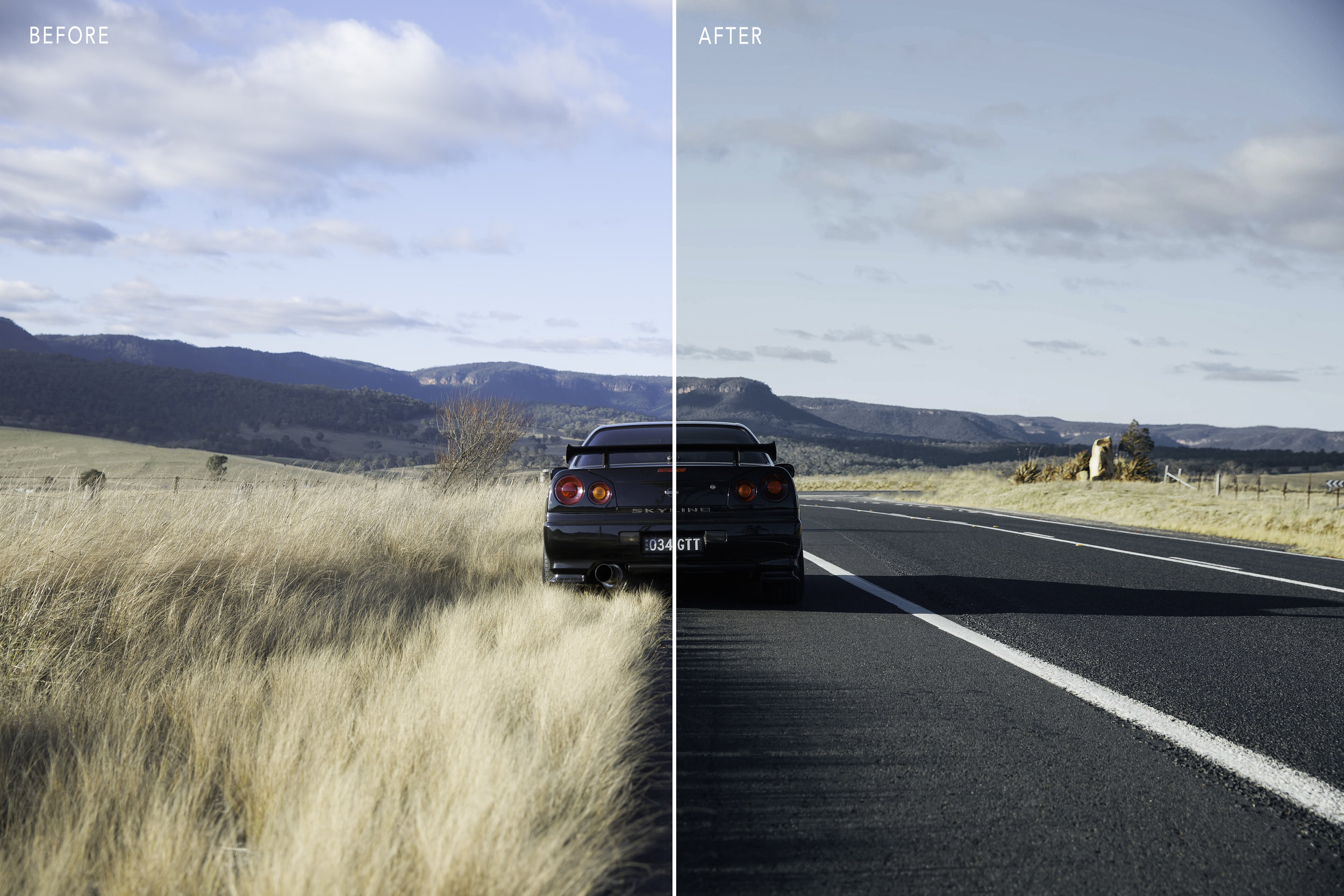








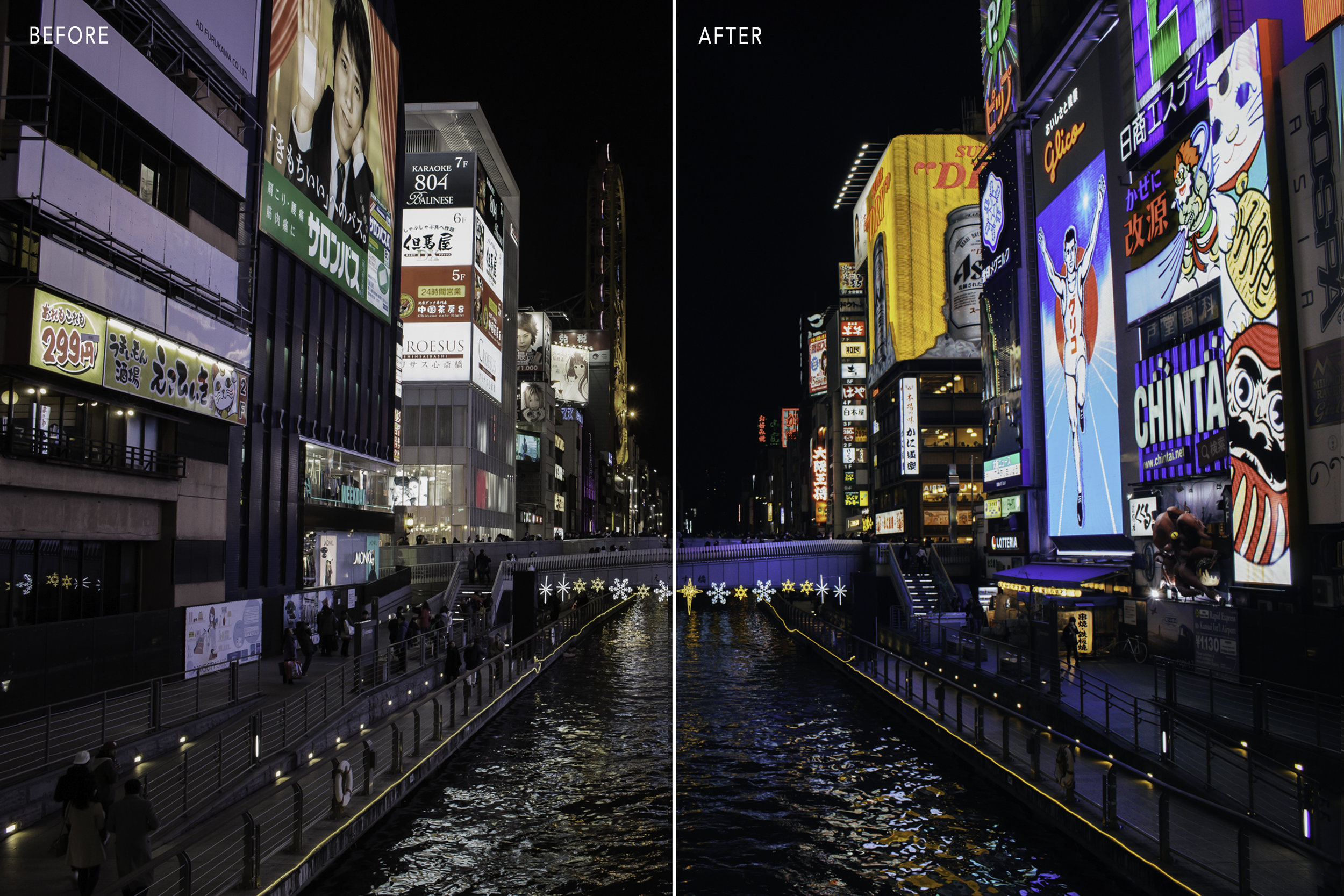
STAY FADED PRESETS
The Stay Faded presets will help you to create faded tones in your photography work, and give your photos an overall soft-toned feel. They are great for cars and landscapes, and help add soft faded shadows in your photos.

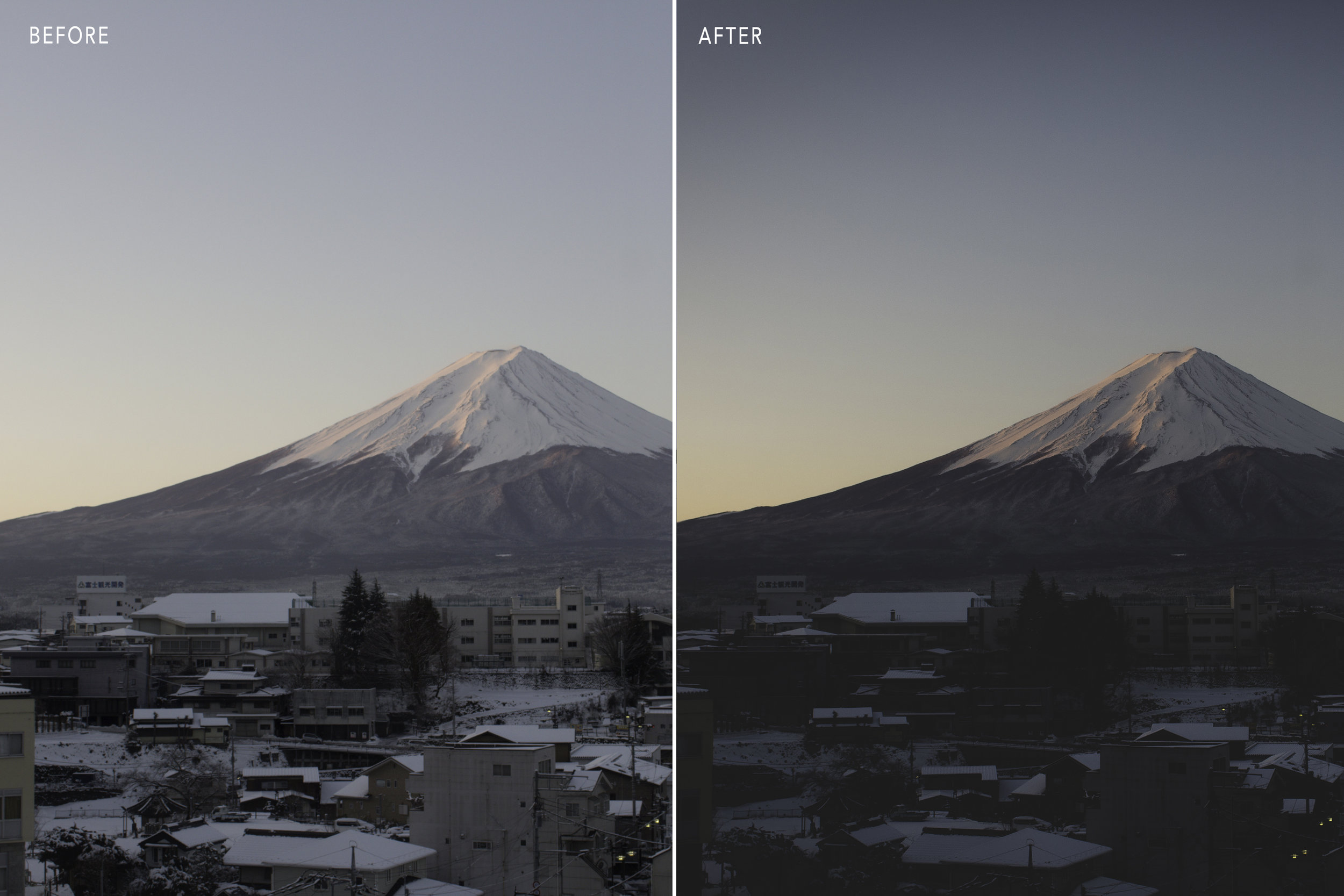







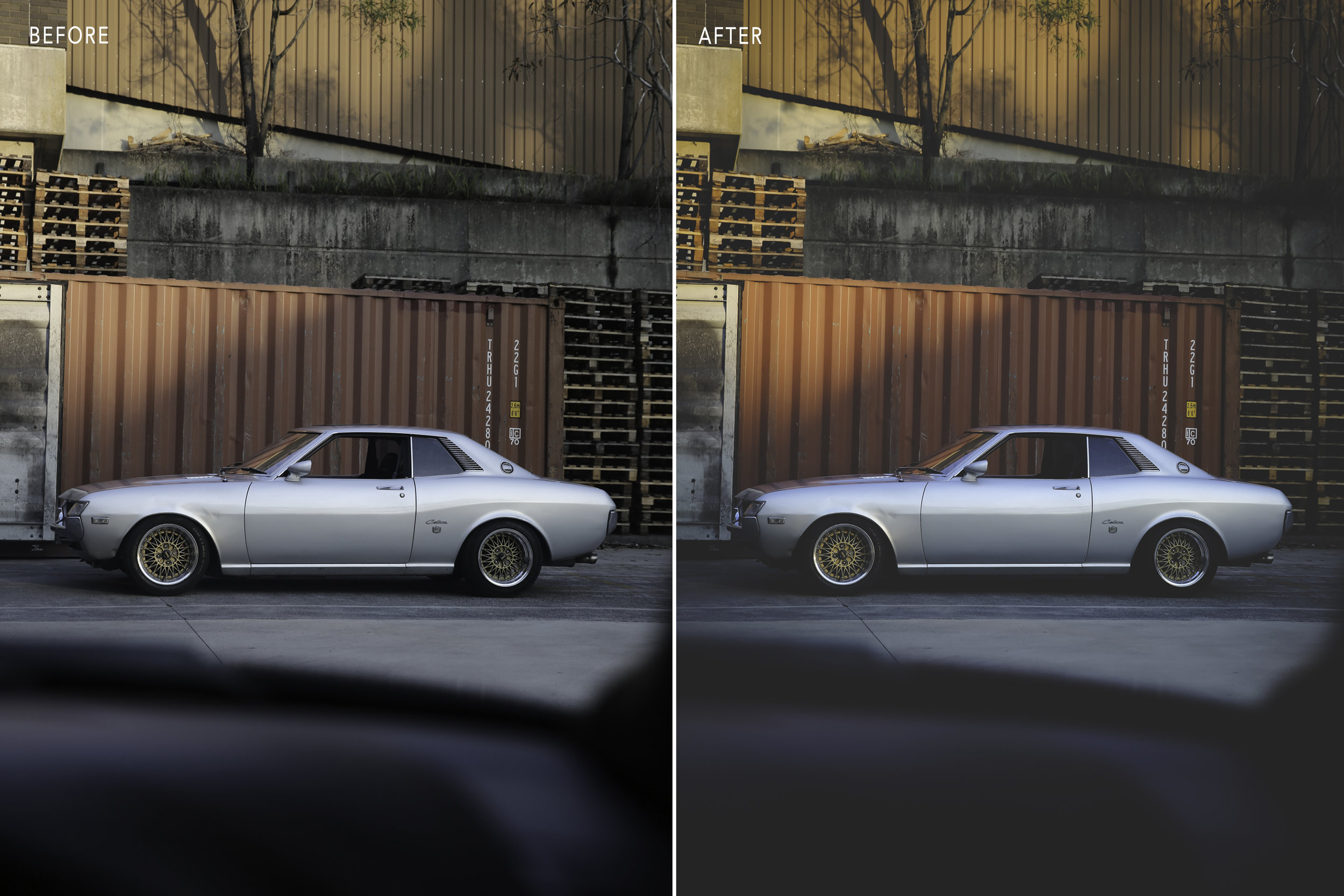
STAY CHILLED PRESETS
The Stay Chilled presets will add a nice retro vibe to your photos. Perfect for both landscapes and cars. This set also contains 2 grainy presets which are perfect for achieving that film look.












HOW TO IMPORT MY PRESETS
Once you have downloaded the presets to your computer, it will require you to unzip the folder. Place the unzipped files in a folder that you can find easily. Once you have done this, launch Lightroom and navigate to the Develop Module.
In the left column, expand the Presets window, go to User Presets, and right-click. Select import and then navigate to where you extracted the preset files. Select the presets that you want to install, and press open.
The presets will now be available under User Presets in the Preset window of the Develop module. If desired, create a new folder for the presets by selecting New Folder and type the folder name. I like to do this so I can keep my presets separate to other people’s.
And that’s it! You’ve successfully installed my Lightroom Presets. To apply them to a photo simply click one of the effects and then if need be, adjust the settings to your liking.
These presets are designed to help you edit your photos from all types of conditions, and I really hope you like them!
Don't forget to tag #StayDrivenPresets so I can see how you've used them.
EDITED W/ THE STAY MOODY PRESET
EDITED W/ THE STAY MOODY PRESET
EDITED W/ THE STAY CHILLED PRESET
EDITED W/ THE STAY CHILLED PRESET
EDITED W/ THE STAY MOODY PRESET
EDITED W/ THE STAY FADED PRESET
If you have any questions, feel free to leave a comment below or shoot me an email! Jasmine@staydriven.com.au














